Your old number by which he was associated with the aadhaar card has been changed and you want to add the new mobile number from your aadhaar card?
Do you want to add your mobile number with Aadhaar Card If so then review the video below you and behind you card from their base to easily add your mobile number.
Download aadhaar card online is a simple process and takes just 5 minutes. It might be possible that
- You just have your aadhaar no. but lost your original aadhaar card
or
- You don’t have either of that
or
- You have your enrollment Id
or
- You have nothing – neither aadhaar card number nor enrollment id
Whatever your situation is, we’re here to help you and guide you.
Let’s quickly get into following steps:
- Go to official website http://eaadhaar.uidai.gov.in
- Select Enrollment Id or AADHAAR (which number do you have select that one)
- Type Your Name
- Enter pin code numberEnter image text
- And mobile number
- Then click on One Time Password (Wait 10 sec you will get One Time Password to Your Registered Mobile Number)
- Enter One Time Password
- Then click on Validate and download
- We will get one PDF File click on save and ok that file.
- At this time we must have to installed PDF software or application in our system or mobile phone.
- Now open downloaded file in this time asking password that is your area pin code number enter.
Non-registered mobile number in the following procedure to follow. If you do not understand the course will see the video.
The problem was to comment in comment box below. I'll try my best to Solve Your Problem.

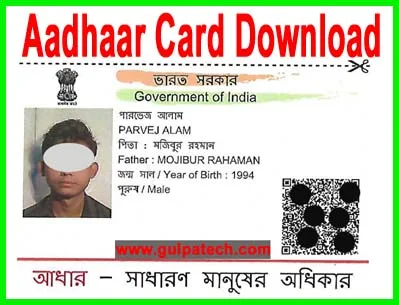
No comments